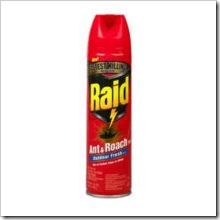Reflections on Style for Shrink Wrap Web Sites
My main bread and butter is commercial software designed to be installed on customer sites (with the host of environmental variations that may occur). One aspect is build websites that may be easily branded by the customers with the use of CSS. One of the first steps is moving CSS to resource files so pages may be style in a culturally aware manner. Sentence length can be doubled or halved in different languages so layouts may need to change. Once that step is done – then there’s the issue of how to factor the page for branding. Often folks go for a cheap solution – allow only a few things to be branded; I prefer to support comprehensive branding. Often the page delivered by a developer may look like this: 1: < div style ="display: table-row block; border-bottom: solid thin red;" > 2: < div style ="display: table-cell; whitespace: nowrap" > 3: < font: Aria...