Parsing Word Document XML via MsXml in VBA
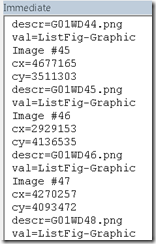
An old friend ping me because while having some success loading word documents saved as xml in his VBA routines in word, he was having massive problems getting XPATH to work. I resolved the basic issue and then asked him to give me his hardest issue for me to show some example code for. I think that the last time that I did this was a few years ago, MsXml was (and is) a bit lame compared to later implementations, so his troubles were very reasonable to have. Declaring name spaces You can’t use XPath on a document with namespaces without providing the name spaces. The process is pretty simple, just convert the namespaces declare at the top of the XML document to a VB String. There happen to be many of them in a word xml document.. Dim domPrefix As String domPrefix = "xmlns:wpc='http://schemas.microsoft.com/office/word/2010/wordprocessingCanvas' " domPrefix = domPrefix + "xmlns:mc='http://schemas.openxmlformats.org/markup-compatibility/2006...