Facebook: Reducing Advertisements
This post arose from several friends asking for help because the number of ads that were appearing on Facebook almost made it unusable (too much to wade through for the benefit received). These are normal people and not nerds. The common root cause was doing “Likes” that result in add appearing. The selling of this feature to business is described here. This is an older problem that was reported by the likes of NBC in stories. In a recent story, Zuckerberg reports that more and more ads are being done this way.The bottom line is NOT to like anything except actual posts (not reposts or shares or….). Like People you know posts and not products or firms.
The solution is to be kind to your friends (as shown below), ask your friend to do the same (and if they do not, then you may need to unfriend them if their facebook friendship continues to spam you). You may wish to FORWARD this page to them first…
SPAM because of Friends!
If you friends like stuff, the ads will appear in THEIR newsfeed to you. There are a few things that you could do…
- Click on the down error on the left and pick “Report story or Spam”
- This may have limited effect – after all Facebook is making money from showing it!
SPAM Coming from a PAGE
If you click the name, a dialog appears … You can UNLIKE it….
As each irritating item appears, change your Liked to Unliked.
A Friend that “does TOO much sharing”
Click on THEIR NAME on any of they posts, this will change to THEIR page.
Then click as shown below.

Uncheck as much as you feel appropriate.
For example, only Status Updates and Photos. SHARED items will appear unless you select Important Only
Apps Posting
- Often ads appear because you granted some app to post on your behalf (often in the long distant past) in exchange for playing a game, etc. You will see on the left side of the page,
- Click App Center. A new page will appear, on the left side of the page you will see:
- Clicking this will show your applications.
- You want to reduce them to only the ones that your REALLY want to have available NOW. You can always re-install them
- If you click “Settings” you may be shocked with what the application is allowed to do!
- On the RIGHT side under “This app can also” are some “x”, if you click each one of them, the permissions disappear (one by one --- remember, those permissions make money for Facebook – so they will not make it easy!).
- An additional item that you should do ON BEHALF of all of your friends, is change “Posts on your behalf” to “Only Me”
- If you want to REMOVE the application, then it more steps still (remember – Facebook makes money from keeping this!). Click on the App Name, this will take you to the app page. Now on the left side at the bottom you will see:
- Click “Remove”… You may then be notified: ---Ugh, they get to keep YOUR Information unless you jump through more and more loops….
- Click Remove..
- If you return to your app page, https://www.facebook.com/appcenter/my the application should now be removed. You can speed direct app removal from this page by hovering over an app and then a small “x” will appear:
- This results in immediate removal.
- You REALLY want to reduce the number of Apps to as few as possible
- You REALLY want to review the permissions for each to just those you REALLY want to give!
- You REALLY want to NOT SPAM friends, so set posts to go to yourself only
Deleting Past Likes
This is where paying the piper happens! You have to go to the page that you liked and unlike it! - To do this, click your name. You will see
Just click the Likes and start to UNLIKE them. As expected, the critical ones are at the bottom of the page… group year by year.
Cutting Other Spams
An alternative starting point is
https://www.facebook.com/settings?tab=blocking
It allows you to get rid of some spam (like requests that you are not interested in)
Put yourself elsewhere in the world!
You will notice above that I am using English(UK). Some “cut the ads” routines would be to move to somewhere else in the world, You may need to be ruthless (for example remove Mobile Phone – which identifies your country and thus an advertising scope!).
Click [Your Name] at the top of the page and then [Update Info].
I will use maps.google.com to locate a small town or city elsewhere in the world and then “move there virtually”.
For telephone numbers, you may get an invalid telephone number. Fear not, go to http://en.wikipedia.org/wiki/List_of_mobile_phone_number_series_by_country
and look for an appropriate match. US and Canada have a NSN of 10. You may need to locate a country that also match your Area Code. In my case, Mali did not work, but ITALY did
BOTTOM LINE
Facebook is a business that seeks to make a profit (unlike Wikipedia) from your friendship, the correct term is exploit. In time, I expect Facebook will fade away like MySpace (so do not buy stock in it… it will fade).








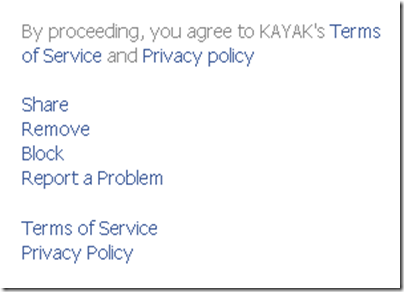


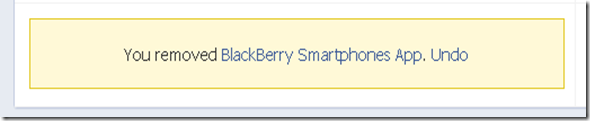





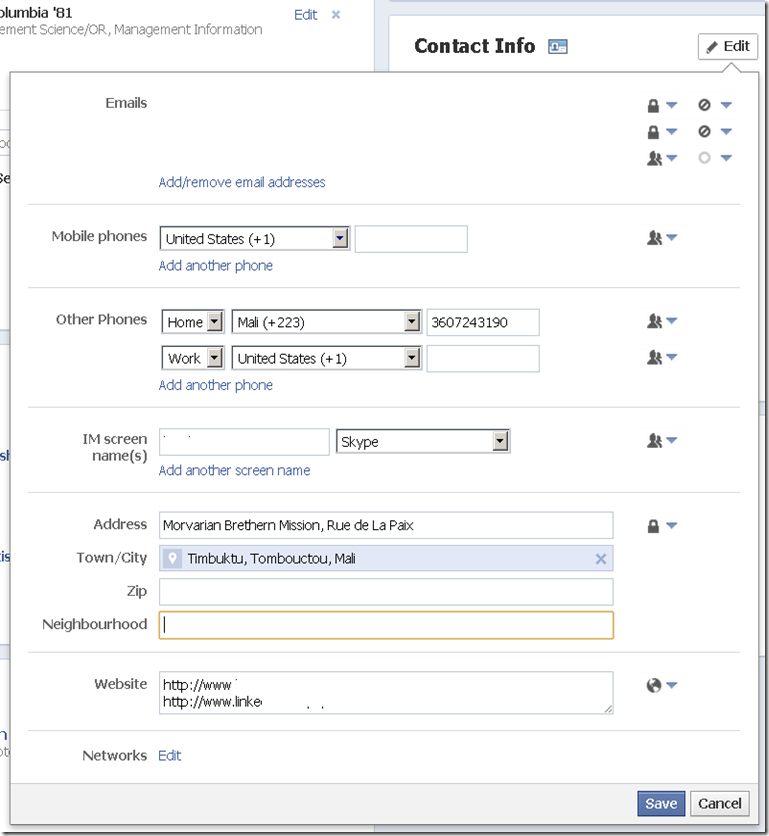

There can be many reason for the appearance of ads but the main reason I generally think is due to selection of app knowingly or unknowingly. Removing that app in the list where all apps are mentioned will bring a solution to this problem.
ReplyDelete