How to disable Umbraco's Client Dependency Handler (dependencyhandler.axd) for development
One of the tasks of the dependency handler (dependencyhandler.axd) used in Umbraco is to manage the return of client-side files such as css and javascript. For live code, caching this makes sense but for development, it just makes the troublesome line of code harder to find.
While in development, make sure you change the web.config file's setting of compilation to debug=true.
Then when you refresh the page. You should now see the client files in the network trace instead of the dependency handler. For more information, review the docs.
For more extensive configuration, find the ClientDependency.config file in the Umbraco website's /Config directory, off of the root.
While in development, make sure you change the web.config file's setting of compilation to debug=true.
Then when you refresh the page. You should now see the client files in the network trace instead of the dependency handler. For more information, review the docs.
For more extensive configuration, find the ClientDependency.config file in the Umbraco website's /Config directory, off of the root.
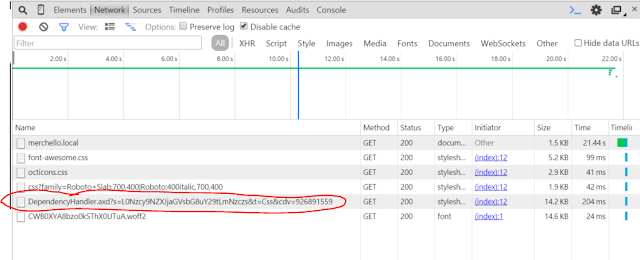



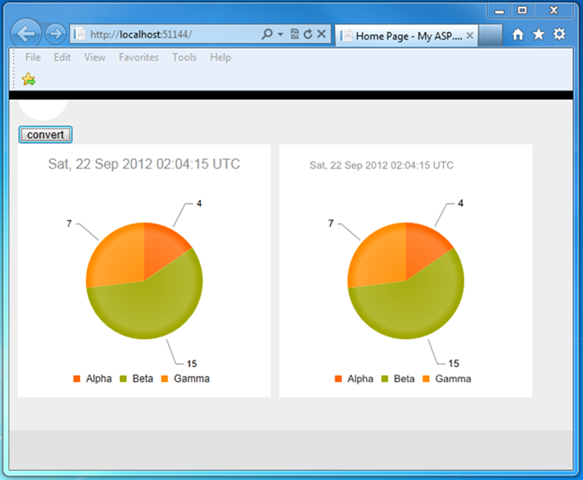
Comments
Post a Comment