Cascading Dropdown Boxes with Data coming from XML
A friend from my days at Blackboard sent me the following code mockup and asked me how to make it work.
<asp:Content ID="BodyContent" runat="server" ContentPlaceHolderID="MainContent"> <asp:XmlDataSource ID="XmlDataSource1" DataFile="FeatureRequestDatasource.xml" runat="server" XPath="product/feature" ></asp:XmlDataSource> <asp:XmlDataSource ID="XmlDataSource2" DataFile="FeatureRequestDatasource.xml" runat="server" XPath="product/feature/area"></asp:XmlDataSource> <asp:XmlDataSource ID="XmlDataSource3" DataFile="FeatureRequestDatasource.xml" runat="server" ></asp:XmlDataSource> <h3>Sample Feedback Submit Form</h3> <div> Product Feature <asp:DropDownList ID="DropDownList1" DataSourceID="XmlDataSource1" DataValueField="value" DataTextField="text" Width="250" runat="server" > </asp:DropDownList><p /> Feature Area <asp:DropDownList ID="DropDownList2" DataSourceID="XmlDataSource2" DataValueField="value" DataTextField="text" Width="300" runat="server" > </asp:DropDownList><p /> Feature Subarea <asp:DropDownList ID="DropDownList3" DataSourceID="XmlDataSource3" DataValueField="value" DataTextField="text" Width="400" runat="server"> </asp:DropDownList><p /> <span style="vertical-align:top">Comments</span> <asp:TextBox ID="TextBox1" TextMode="MultiLine" width="400" Height="200" runat="server"></asp:TextBox><p /> Upload JPG screen shot <asp:FileUpload ID="FileUpload1" runat="server" /><p /> <input id="Submit1" type="submit" value="submit" /><p /> </div> </asp:Content>
An example of the data source XML is shown below:
<product> <feature value="01" text="Case Management" > <area value="011" text="Opening a Case" /> <area value="012" text="Closing a Case" /> <area value="013" text="Re-Assigning a Case" > <subarea value="011" text="To Legal" /> <subarea value="012" text="To Supervisor" /> </area> </feature>
My initial take would be to use an ObjectDataSource that loads the XML instead because it allow me to use Control Parameters for Selects.
However, I thought it would be fun to try making the XMLDataSource work… and it was not much effort. An example of the result is shown below.
First, I needed to change the page a little by adding to the first two dropdowns
AutoPostBack="True" onselectedindexchanged="DropDownList1_SelectedIndexChanged"
AutoPostBack="True" onselectedindexchanged="DropDownList2_SelectedIndexChanged"
The rest is in the code behind. We need to do a little “pushing” on the initial load to get the initial cascade working
protected void Page_Load(object sender, EventArgs e) { if(! IsPostBack) { DropDownList1.DataBind(); DropDownList1_SelectedIndexChanged(sender, e); DropDownList2.DataBind(); DropDownList2_SelectedIndexChanged(sender, e); } } protected void DropDownList1_SelectedIndexChanged(object sender, EventArgs e) { XmlDataSource2.XPath = String.Format("product/feature[@value='{0}']/area",DropDownList1.SelectedValue); } protected void DropDownList2_SelectedIndexChanged(object sender, EventArgs e) { XmlDataSource3.XPath = String.Format("product/feature[@value='{0}']/area[@value='{1}']/subarea", DropDownList1.SelectedValue, DropDownList2.SelectedValue); }That’s it!
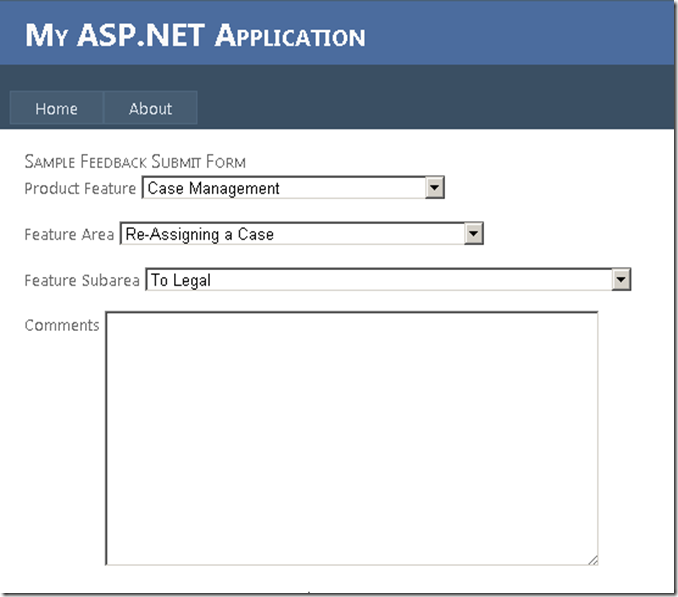

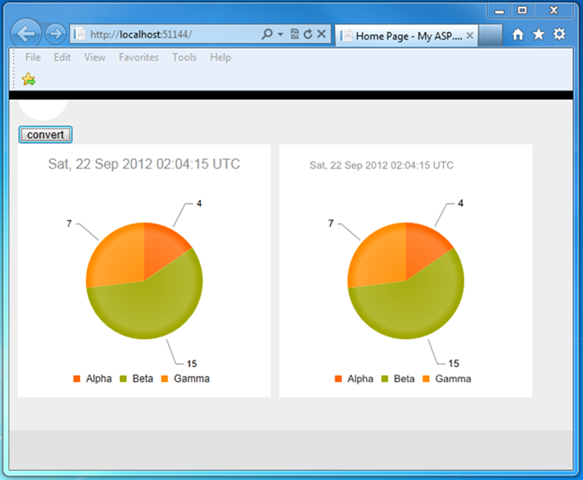
Comments
Post a Comment