Easy fix for duplicate keys in a resource file (resx)
Today I was cleaning up some RESX files by doing some renaming (to conform to a naming conventions) and ran into the classic duplicate mnemonic problem that arise. With hundreds or thousands of mnemonic in a resource file this can become very time consuming. RESX files are not case sensitive which adds a little joy to the process…
I tossed together a utility that eliminates all of these duplicates and also sorts the mnemonics in the physical RESX file. This made reviewing a lot easier – so here’s the code in case you need it, just provide the folder holding the RESX files and you are done.
using System; using System.Collections.Generic; using System.IO; using System.Xml; class Program { static void Main(string[] args) { if (args.Length < 1) return; DirectoryInfo di = new DirectoryInfo(args[0]); foreach (FileInfo fi in di.GetFiles("*.resx")) { XmlDocument dom = new XmlDocument(); dom.Load(fi.FullName); var list = new SortedList<string, XmlNode>(); foreach (XmlNode node in dom.SelectNodes("//data[@name]")) { var key = node.Attributes["name"].Value.ToLower(); if (!list.ContainsKey(key)) list.Add(key, node); node.ParentNode.RemoveChild(node); } foreach (string key in list.Keys) { dom.DocumentElement.AppendChild(list[key]); } dom.Save(fi.FullName); } } }

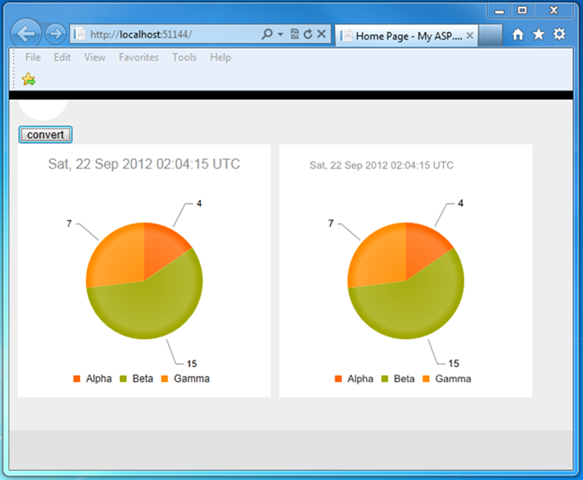
Comments
Post a Comment